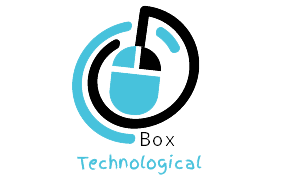Watching the visitor on your website and his movements
Firstly: you need to go to the website and Sign Up free. you type your name and your email and password and choose Role and in this case, you choose Analyst and verify you`re not a robot then click on continue.
Now type your organization,put your website link and choose your country, finally put a sign on i will use Hotjar and I accept the click on Create Account.
then you put a sign on Record visitor key stroke data and click on record site visitors.
In this step, you put your website link then click on Create Heatmap.
now you can put a message to the visitor ask him of anything you want, if you don`t want to ask him anything close it.
Now you take the code and put it on your website and then click on verify installation.
Now you will find the Site Dashboard.
You go to the recordings and will find video what record for the visitor in your website and watching him, know the system. know how much him stint, how many pages him visit it and lots and lots.