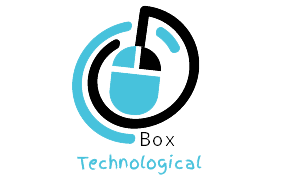Speed Up Your Android Device
Firstly: You might need to start by cleaning some of junk you don`t need to keep it on your phone.
Second: it`s good to maintain a healthy reboot schedule like once a day.
third: One of the perks of having an android is the degree to which you can customize it. this means you can change the way of some features work on the phone, this by enabling the developer mode,
today we will know how we can enable developer mode and what we do forwards.
- Go to the setting on your phone and then open About Device
- And then click on Build Number till Developer Mode enable.
- Then go to Developer Mode and Scroll down to the Window Animation Scale and Transition Animation Scale and Animator Duration Scale, then turn off the animation.
Finally, Restart your device