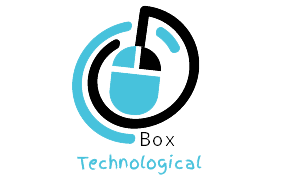How can I be professional at twitter use by shortcuts ?
Twitter of the biggest social networking sites that have millions of users of different nationalities and ages and desires of cost, Twitter represents a very significant role for the website owners and the default users, But this user used twitter by the traditional way, So in this article, we will know some shortcuts we can use it in twitter for used twitter simply .
- N : New Tweet .
- R : Respond To Tweet .
- T : Reshare Tweet .
- M : Send a message directly .
- F : Add Tweet to the favorite .
- I : Close all open tweets .
- J : Move to the next tweet .
- K : Move to the previous tweet .
- / : Search .
- . ( Point ) : Update tweets .
- Enter : See the tweet details .
- ( G ) Then ( D ) : Move to the discover Page .
- ( G ) Then ( C ) : Move to the connect Page .
- ( G ) Then ( F ) : Move to the favorite tweets .
- ( G ) Then ( U ) : Move to the another user by writing his name .
- ( G ) Then ( M ) : Move to the messages .
- ( G) Then ( R ) : Moving to the Mentions Page .
- ( G ) Then ( P ) : Move to Your Profile .
- ( H ) Then ( H ) : Move to The Home .