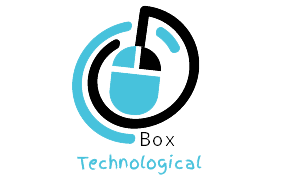3 Tools For Check Your Laptop Battery !! Know iT
Mostly we used our laptop without care about we the laptop battery and always we suppose it works fine and no problems with it but we surprised when we find a problem with the laptop battery and it arrived to finally and not valid to use it and we need to replace it immediately .
So today we will now 3 tools that helps us to check the laptop battery and avoid shocks when tha laptop battery damaged or become unusable . Are You Ready ?! .
1- BatteryInfoView : The BatteryInfoView a tool provide for you a lot of information about your laptop battery and this would be in the form of lightweight package and give you a correct and original information about your laptop battery .
This tool consisting of two elemnts , This first element give you information liks as ( battery`s capacity , battery level ) , but the second element in this tool is history for your battery ) .
Finally You Can Download This Tool From Here
2- BatteryBar : This tool consist of toolbar contains a battery icon but it gives you little information
You can Download This Tool From Here
3- BatteryMon : You Can Download It From Here
Also You Can Read : How Design A Professional Logo Easily by 9 Sites