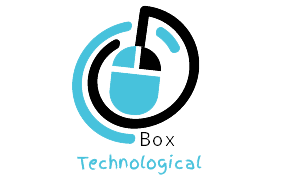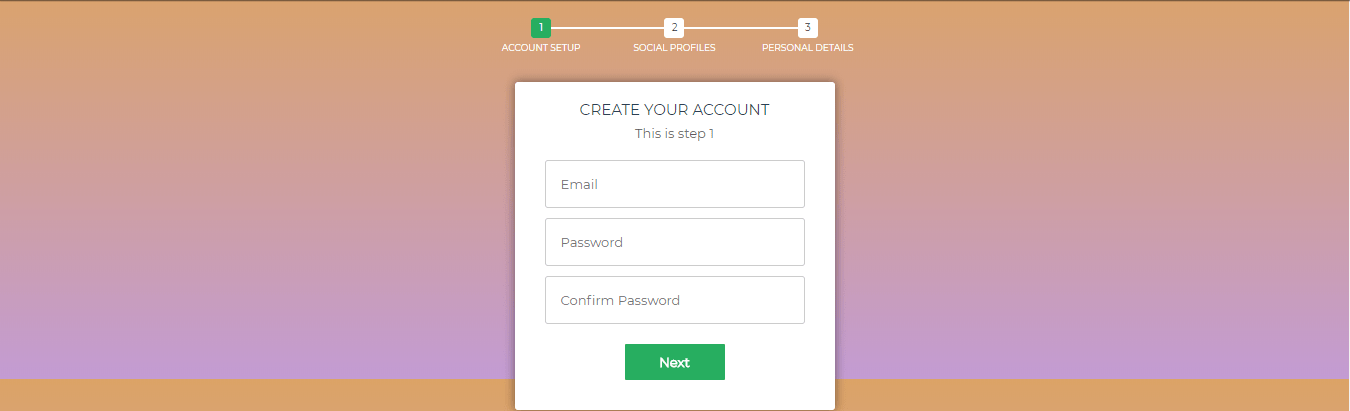كود تصميم واجهة دخول بسيطة وسهلة جداً ، يمكنك الإستفادة من الكود في العديد من الأمور ، مثل معرفة طريقة إنشاء هذه الواجهة ، إضافة العديد من الأمور الأخري عليها وهكذا .
والأن دعني أطرح عليك الكود :
كود ال HTML :
<!– multistep form –>
<form id=”msform”>
<!– progressbar –>
<ul id=”progressbar”>
<li class=”active”>Account Setup</li>
<li>Social Profiles</li>
<li>Personal Details</li>
</ul>
<!– fieldsets –>
<fieldset>
<h2 class=”fs-title”>Create your account</h2>
<h3 class=”fs-subtitle”>This is step 1</h3>
<input type=”text” name=”email” placeholder=”Email” />
<input type=”password” name=”pass” placeholder=”Password” />
<input type=”password” name=”cpass” placeholder=”Confirm Password” />
<input type=”button” name=”next” class=”next action-button” value=”Next” />
</fieldset>
<fieldset>
<h2 class=”fs-title”>Social Profiles</h2>
<h3 class=”fs-subtitle”>Your presence on the social network</h3>
<input type=”text” name=”twitter” placeholder=”Twitter” />
<input type=”text” name=”facebook” placeholder=”Facebook” />
<input type=”text” name=”gplus” placeholder=”Google Plus” />
<input type=”button” name=”previous” class=”previous action-button” value=”Previous” />
<input type=”button” name=”next” class=”next action-button” value=”Next” />
</fieldset>
<fieldset>
<h2 class=”fs-title”>Personal Details</h2>
<h3 class=”fs-subtitle”>We will never sell it</h3>
<input type=”text” name=”fname” placeholder=”First Name” />
<input type=”text” name=”lname” placeholder=”Last Name” />
<input type=”text” name=”phone” placeholder=”Phone” />
<textarea name=”address” placeholder=”Address”></textarea>
<input type=”button” name=”previous” class=”previous action-button” value=”Previous” />
<input type=”submit” name=”submit” class=”submit action-button” value=”Submit” />
</fieldset>
</form>
كود ال CSS :
/*custom font*/
@import url(https://fonts.googleapis.com/css?family=Montserrat);
/*basic reset*/
* {margin: 0; padding: 0;}
html {
height: 100%;
/*Image only BG fallback*/
/*background = gradient + image pattern combo*/
background:
linear-gradient(rgba(196, 102, 0, 0.6), rgba(155, 89, 182, 0.6));
}
body {
font-family: montserrat, arial, verdana;
}
/*form styles*/
#msform {
width: 400px;
margin: 50px auto;
text-align: center;
position: relative;
}
#msform fieldset {
background: white;
border: 0 none;
border-radius: 3px;
box-shadow: 0 0 15px 1px rgba(0, 0, 0, 0.4);
padding: 20px 30px;
box-sizing: border-box;
width: 80%;
margin: 0 10%;
/*stacking fieldsets above each other*/
position: relative;
}
/*Hide all except first fieldset*/
#msform fieldset:not(:first-of-type) {
display: none;
}
/*inputs*/
#msform input, #msform textarea {
padding: 15px;
border: 1px solid #ccc;
border-radius: 3px;
margin-bottom: 10px;
width: 100%;
box-sizing: border-box;
font-family: montserrat;
color: #2C3E50;
font-size: 13px;
}
/*buttons*/
#msform .action-button {
width: 100px;
background: #27AE60;
font-weight: bold;
color: white;
border: 0 none;
border-radius: 1px;
cursor: pointer;
padding: 10px 5px;
margin: 10px 5px;
}
#msform .action-button:hover, #msform .action-button:focus {
box-shadow: 0 0 0 2px white, 0 0 0 3px #27AE60;
}
/*headings*/
.fs-title {
font-size: 15px;
text-transform: uppercase;
color: #2C3E50;
margin-bottom: 10px;
}
.fs-subtitle {
font-weight: normal;
font-size: 13px;
color: #666;
margin-bottom: 20px;
}
/*progressbar*/
#progressbar {
margin-bottom: 30px;
overflow: hidden;
/*CSS counters to number the steps*/
counter-reset: step;
}
#progressbar li {
list-style-type: none;
color: white;
text-transform: uppercase;
font-size: 9px;
width: 33.33%;
float: left;
position: relative;
}
#progressbar li:before {
content: counter(step);
counter-increment: step;
width: 20px;
line-height: 20px;
display: block;
font-size: 10px;
color: #333;
background: white;
border-radius: 3px;
margin: 0 auto 5px auto;
}
/*progressbar connectors*/
#progressbar li:after {
content: ”;
width: 100%;
height: 2px;
background: white;
position: absolute;
left: -50%;
top: 9px;
z-index: -1; /*put it behind the numbers*/
}
#progressbar li:first-child:after {
/*connector not needed before the first step*/
content: none;
}
/*marking active/completed steps green*/
/*The number of the step and the connector before it = green*/
#progressbar li.active:before, #progressbar li.active:after{
background: #27AE60;
color: white;
}
كود ال JS :
//jQuery time
var current_fs, next_fs, previous_fs; //fieldsets
var left, opacity, scale; //fieldset properties which we will animate
var animating; //flag to prevent quick multi-click glitches
$(“.next”).click(function(){
if(animating) return false;
animating = true;
current_fs = $(this).parent();
next_fs = $(this).parent().next();
//activate next step on progressbar using the index of next_fs
$(“#progressbar li”).eq($(“fieldset”).index(next_fs)).addClass(“active”);
//show the next fieldset
next_fs.show();
//hide the current fieldset with style
current_fs.animate({opacity: 0}, {
step: function(now, mx) {
//as the opacity of current_fs reduces to 0 – stored in “now”
//1. scale current_fs down to 80%
scale = 1 – (1 – now) * 0.2;
//2. bring next_fs from the right(50%)
left = (now * 50)+”%”;
//3. increase opacity of next_fs to 1 as it moves in
opacity = 1 – now;
current_fs.css({
‘transform’: ‘scale(‘+scale+’)’,
‘position’: ‘absolute’
});
next_fs.css({‘left’: left, ‘opacity’: opacity});
},
duration: 800,
complete: function(){
current_fs.hide();
animating = false;
},
//this comes from the custom easing plugin
easing: ‘easeInOutBack’
});
});
$(“.previous”).click(function(){
if(animating) return false;
animating = true;
current_fs = $(this).parent();
previous_fs = $(this).parent().prev();
//de-activate current step on progressbar
$(“#progressbar li”).eq($(“fieldset”).index(current_fs)).removeClass(“active”);
//show the previous fieldset
previous_fs.show();
//hide the current fieldset with style
current_fs.animate({opacity: 0}, {
step: function(now, mx) {
//as the opacity of current_fs reduces to 0 – stored in “now”
//1. scale previous_fs from 80% to 100%
scale = 0.8 + (1 – now) * 0.2;
//2. take current_fs to the right(50%) – from 0%
left = ((1-now) * 50)+”%”;
//3. increase opacity of previous_fs to 1 as it moves in
opacity = 1 – now;
current_fs.css({‘left’: left});
previous_fs.css({‘transform’: ‘scale(‘+scale+’)’, ‘opacity’: opacity});
},
duration: 800,
complete: function(){
current_fs.hide();
animating = false;
},
//this comes from the custom easing plugin
easing: ‘easeInOutBack’
});
});
$(“.submit”).click(function(){
return false;
})